How to use 100 IV finder in Pokemon Go with Spoofer Go
As a competitive trainer, the Pokemon Go 100 IV finder is a feature that will give you a significant advantage. Catching a 100 IV Pokemon increases your chances of winning battles as they perform better than lower IV Pokemons.
In this article, we will cover everything about 100 IV finder in Pokemon Go. You will learn how to use the 100 IV finder to spot Pokemon with perfect stats.
What is 100 IV in Pokemon Go?



In Pokémon Go, 100 IV stands for a Pokémon with perfect Individual Values (IVs) in all three key stats. The three stats/attributes include attack, defense, and stamina.
These stats define how a certain Pokémon can be strengthened. And the number of experiences needed to evolve to the maximum level.
All three stats have a maximum of 15, and when all three stats are raised to 15, the Pokémon has a 100 IV.
This makes it the purest form in that specific sense that you can get in terms of raw strength and performance.
What does 100 IV do in Pokémon Go?
A 100 IV Pokémon is as close to optimal as one can get. The creature will be superior in battles, raids, and gym takeovers to the same Pokémon with lower IV numbers.
When a 100 IV Pokémon is powered up to its maximum CP (Combat Power), it becomes stronger in the attacking and defending factors.
Attackers who have ambitions of engaging in exercises like PvP fights or gym invasions strongly value 100 IV Pokémon. This is because of how much of a cut above the rest they are.
How rare are 100 IV Pokémon?
It is tough to come by a 100 IV Pokémon and find it in all Pokémon’s stats. IVs are assigned on the spot when you catch, hatch, or evolve a Pokémon.
The probability of having an IV Pokémon from eggs or the wild will be extremely rare.
Pokémon with improved weather and Pokémon caught from raids or research rewards have one percent higher chances of having good IVs.
However, as trainers build their squads, a 100 IV Pokémon is considered valuable and often recommended by competitive players.
How to check Pokemon IV
It is crucial always to check the IV of the Pokémon that you have captured in Pokémon Go. This enables you to know its efficiency and power when combating.
Here’s a simple step-by-step guide on how to check the IV of any Pokémon in your collection:
First, open Your Pokémon Storage.
Open Pokémon Go and select the Pokéball at the bottom center of the home screen.
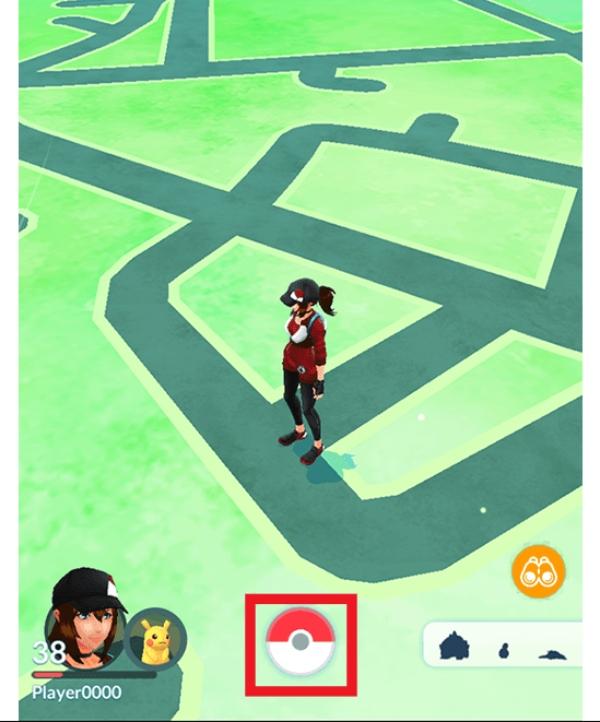
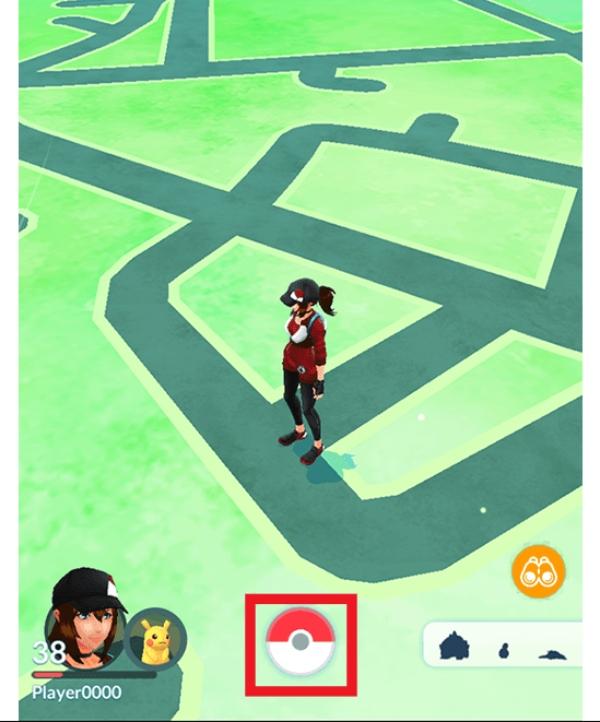
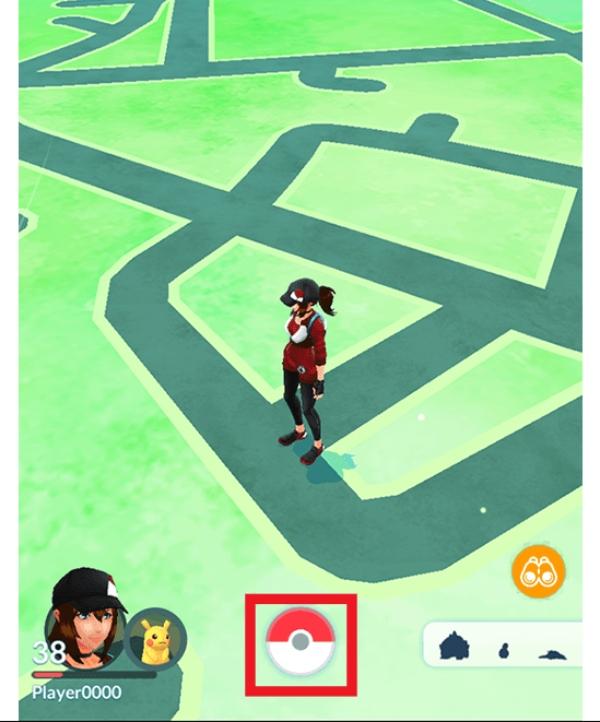
Then select the icon with Pokémon to open the Pokémon storage, where all the captured Pokémon are stored.
Next, choose your ‘Pokémon.
Look at your list of Pokémon and pick the one you wish to determine the IVs of. Press on the Pokémon to open up the information screen of the respective Pokémon.
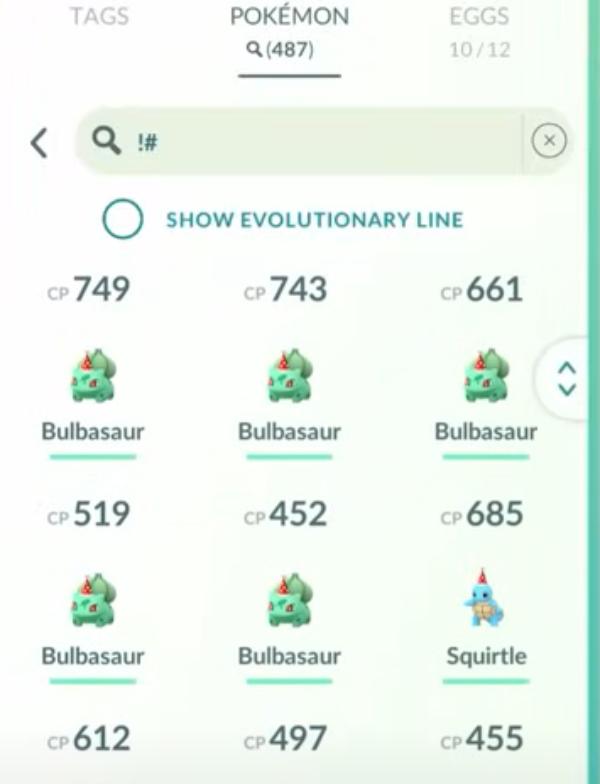
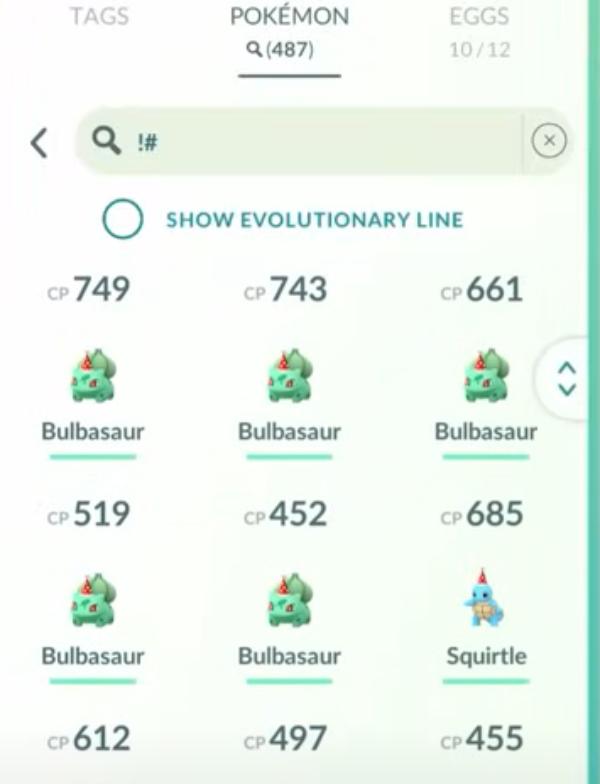
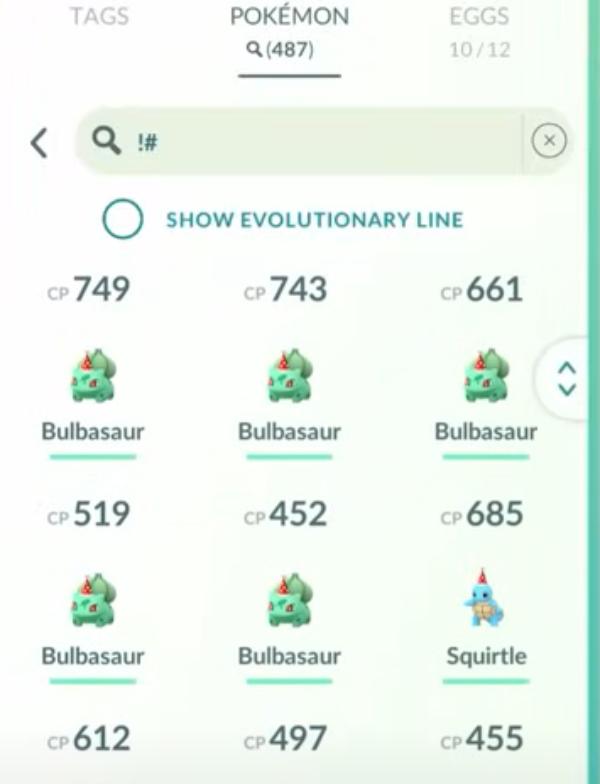
After that, go to the Appraisal System.
After accessing the Pokémon’s profile page, tap on the icon of three parallel lines at the bottom right of your screen.
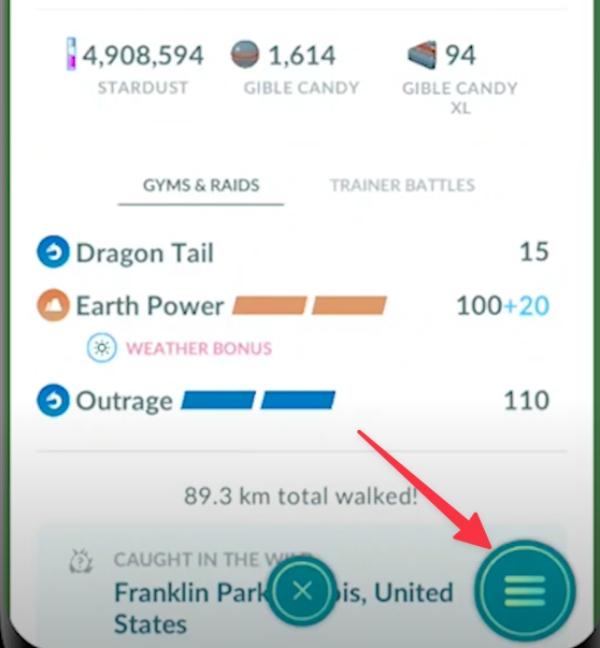
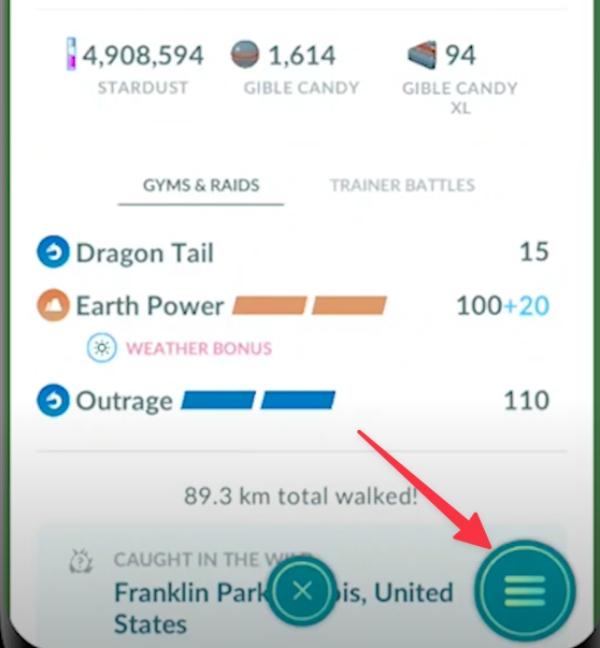
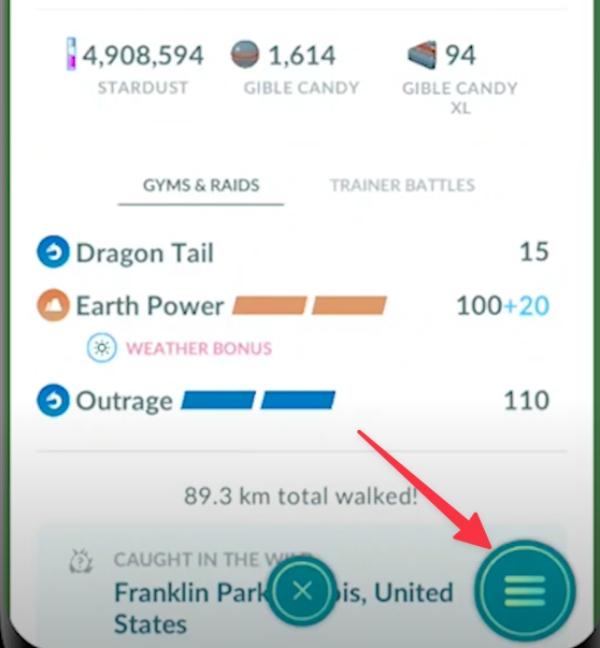
When you right-click the image, there will be a pop-up menu that you must click on Appraise.
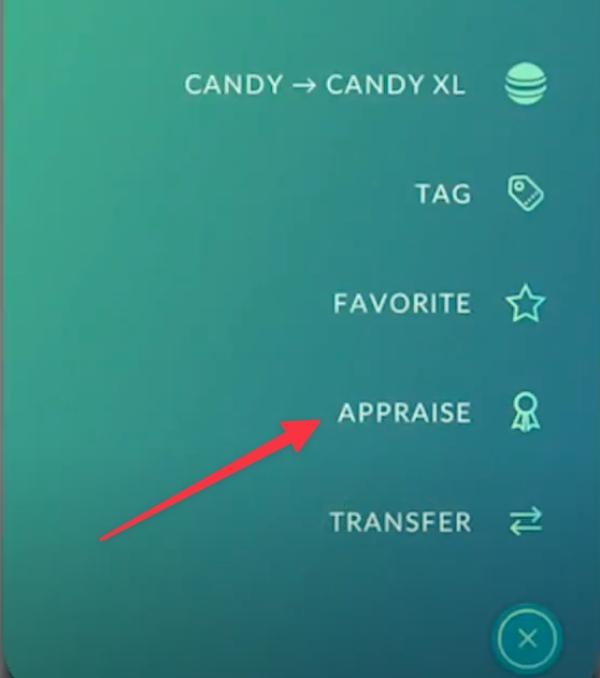
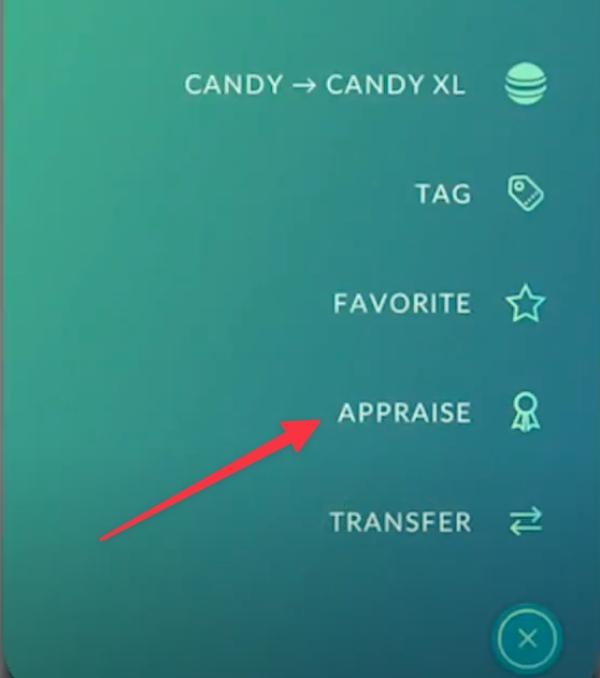
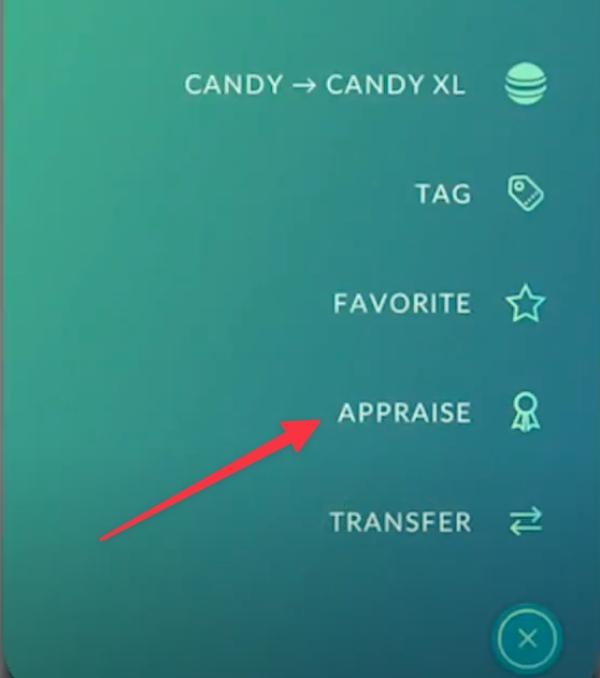
And then, watch the IV Breakdown.
Depending on which team leader – Candela, Blanche, or Spark – you are dealing with, you will be shown the Pokémon and its attack, defense, and stamina info.



The appraisal system will be a bar for each stat; when each bar is complete, it is at its maximum of 15.
Best Pokemon Go 100 IV finder
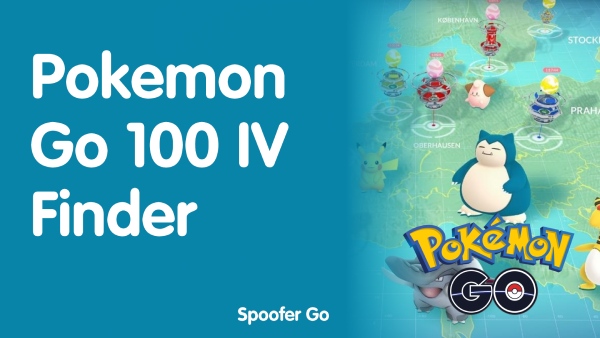
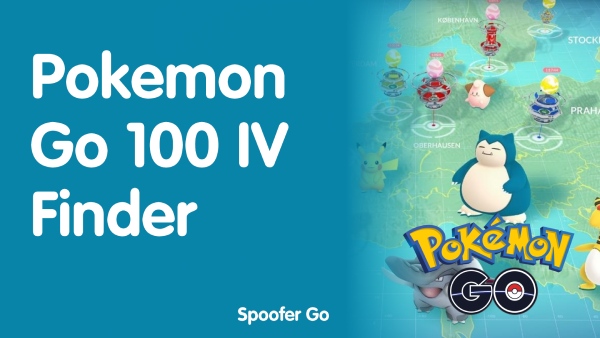
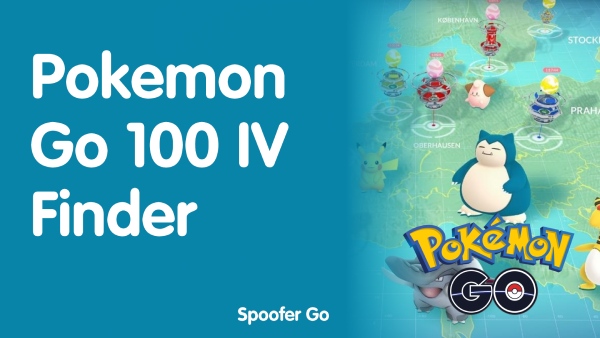
One of the hardest things to do is to identify 100 IV Pokemon while still trying to keep up with other trainers.
The good news is that there are tools that can help you manage this task efficiently. You will learn which powerful tasks you can use and how they work.
Below are the apps you need to know about:
1. Pokémon Go IV Calculator (PokeGenie)
PokeGenie is an IV calculator, one of the best in the game. It works by capturing screenshots of your Pokémon and then following Optical Character Recognition (OCR) to analyze their stats.
When using PokeGenie, you do not need to enter any details by yourself. The software will detect the stats of the Pokémon and provide an IV rating.
It also includes other inherent utility features, such as CP predictions and move suggestions, which makes it a comprehensive trainer tool.
How to use it:
- Start by getting the app from the app store.
- Launch the Pokémon Go app and grab the screenshot of the Pokémon you wish to analyze.
- Depending on your PokeGenie settings, when you open the program, it will capture a screenshot and calculate the IV percentage.
2. Pokémon Go IV Calculator (Calcy IV)
But there’s another IV calculator for Android users called Calcy IV which has everything you need to transform your gaming experience.
It adds to your Pokémon Go app, hence providing IV data in real-time without using the other app.
Calcy IV also offers suggestions about how to puff up or metamorphose your Pokémon depending on the IVs and the battle ability allotted to them.
How to use it:
- For Android users, download the Calcy IV app.
- Take Pokémon Go, open it and choose a Pokémon you would like to assess.
- Calcy IV will also lay the IV results over your screen and tell you whether the Pokémon has 100 IVs.
3. Pokémon GO IV Checker (Pokémon Hub)
Pokémon Hub has an online IV calculator that uses information on your Pokémon’s stats, CP, and level.
It also provides an accurate IV rating for the stat in question and for all the stats combined into a total IV figure.
Although it doesn’t employ OCR, it can be utilized as a fast solution to checking IVs by hand.
How to use it:
- Pokémon Hub IV calculator website.
- Enter the Pokémon CP, Hitpoints, and Stardust required to level up a Pokémon used for powering up.
- At this site, the IV stats will be shown, and it will let the user know if it is a 100 IV Pokémon.
4. Silph Road IV Rater
Silph Road provides a basic IV rater that can be reached through the web interface and calculates IVs of your Pokémon based on their level, CP, and stats.
In simple terms, it is a site wherein the members create its content with other features for Pokémon Go users.
How to use it:
To access Silph Road IV Rater, go to their website.
Input the Pokémon species’ statistics, including CP and level, as given below.
Using the tool, you can find a numerical representation of your Pokémon’s IV rating.
5. Pokémon Go IV finder (Pokémon Go Map)
Pokemon Go Map is a web-based application that helps users discover the genesis of high individual value and hard-to-find pocket monsters in real-time.
It can be used to know where 100 IV Pokémon have been sighted so that you can easily capture them.
How to use it:
- Go to the Pokémon Go Map website.
- Type the name of your area or enter a teleport to another place with the help of Spoofer Go.
- Search for nearby 100 IV Pokémon the community suggests and go to these places.
Tips to catch 100 IV Pokemon with Spoofer Go
Combining Spoofer Go with a Pokémon Go 100 IV finder is the most effective way to look for and catch perfect IV Pokémon without moving physically.
The 100 IV finder tells you the coordinates of high IV Pokémon, and Spoofer Go lets you teleport to these coordinates.
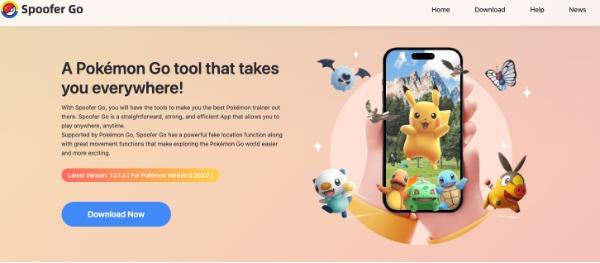
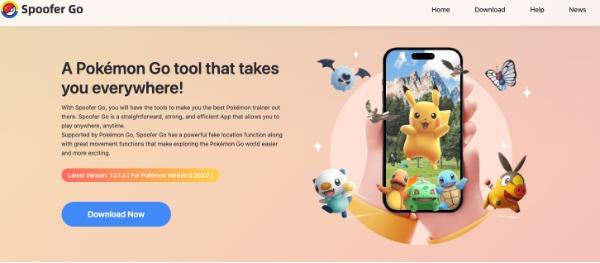
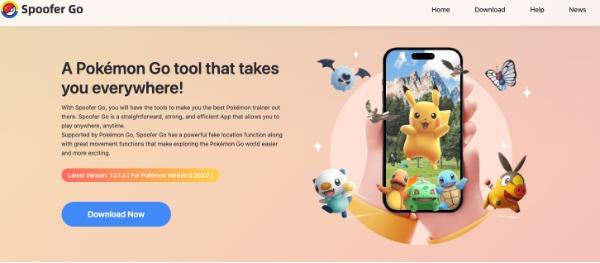
Spoofer Go can spoof your GPS and catch 100 IV Pokémon without leaving your home.
First, download and install Spoofer Go on the device. Once installed, run the app and then permit the app access to your device’s location to spoof GPS location.
To get the particular coordinates of a 100 IV Pokémon, use a 100 IV finder or an online community.
Such coordinates usually form a sequence of figures that stand for the latitude and longitude where that particular Pokémon is located.
With Spoofer Go open, find the teleport feature:
- Click on the map icon on the interface of Spoofer Go.
- Add the coordinates you acquired through the 100 IV finder in the latitude and longitude boxes.
- Once you’ve keyed in the coordinates, hit the Teleport button to move an avatar in the game to that particular place at once.



As soon as the in-game avatar gets to the intended place, the 100 IV Pokémon should show up on the screen.
Don’t hesitate to throw the Poké Ball to catch the Pokémon like it is usually done in the series. It should also be noted that to have a high chance of catching these Pokémon use berry and Ultra Balls.
Another thing to note after teleporting is the cooldown period. This is because Pokémon Go limits activity at various places within a given time.
You can only wait before teleporting again or participating in missions in the game, such as battles or catching other Pokémon. Otherwise, you’ll be penalized.

Hi
It is a really good spoofer